The Ultimate Guide to Choosing the Perfect Laptop for Your Needs
1. Introduction
With so many options on the market, choosing the perfect laptop for your needs can be an overwhelming task. Whether you are a student, a professional, or a casual user, it is important to find a laptop that meets your specific requirements in terms of performance, storage, and portability. In this ultimate laptop buying guide, we will walk you through the key factors to consider when making your decision, as well as provide recommendations for different budgets and use cases. By the end of this guide, you will be equipped with the knowledge to make an informed choice and find the perfect laptop to suit your needs.
2. Assessing your needs and budget
Now that you understand the importance of finding a laptop that meets your specific needs, it's time to assess those needs and determine your budget. Before you start browsing through an extensive range of laptops, take some time to consider how you plan to use your new device.
Begin by asking yourself some key questions:
- What are the primary tasks you will be using your laptop for?
- Do you require a powerful processor for demanding tasks such as video editing or gaming?
- How much storage space do you need for all your files, documents, and media?
- Will you be frequently traveling with your laptop, necessitating a lightweight and portable option?
By carefully analyzing your requirements, you can identify the essential features and specifications that your laptop should have. Alongside this, it is crucial to set a realistic budget that aligns with your needs. While more advanced features may be enticing, they may also come at a higher cost.
In the next section, we will delve into the key factors to consider when assessing your needs and budget, and provide you with practical tips to help you make the best decision. Stay tuned!
3. Considering the processing power and speed
Now that you have evaluated your needs and set a budget, it's essential to consider the processing power and speed of the laptop you will choose. The processing power of a laptop is determined by its CPU (Central Processing Unit), and it plays a crucial role in how efficiently your laptop can handle various tasks.
If you are someone who frequently works with demanding software like video editing programs or plays graphics-intensive games, you will need a laptop with a powerful processor. Look for laptops with i5 or i7 Intel processors or equivalent AMD processors to ensure smooth performance.
However, if your tasks are less demanding, a mid-range processor like an i3 Intel processor or equivalent should be sufficient. Remember that higher-end processors come at a higher cost, so choose according to your needs and budget.
In the next section, we will explore the importance of RAM and storage capacity and how they affect the overall performance of your laptop. Stay tuned for more valuable insights!
4. Evaluating the storage options and capacity
After considering the processing power and speed of the laptop, the next crucial aspect to assess is the storage options and capacity. The storage capacity of a laptop determines how much data it can hold, including your files, documents, photos, videos, and applications.
When it comes to storage options, there are primarily two types: traditional hard disk drives (HDD) and solid-state drives (SSD). HDDs offer larger storage capacity at a lower cost, making them suitable for tasks that require ample data storage, such as media production or gaming. However, they are slower and less durable than SSDs.
On the other hand, SSDs are faster, more reliable, and consume less power. They are ideal for tasks that require quick data access, like photo editing or running multiple applications simultaneously.
Consider your storage needs and prioritize accordingly. If the size of your files is larger or if you need significant storage capacity, an HDD might be the way to go. However, if you value speed and reliability, an SSD will provide a better user experience.
Stay tuned for the next section, where we will discuss the importance of RAM and its impact on your laptop's performance.
5. Examining the display and graphics capabilities
Once you have determined the storage options and capacity that best suit your needs, it's time to focus on the display and graphics capabilities of the laptop. The display is one of the most essential aspects, as it contributes to your overall visual experience.
Consider the size, resolution, and quality of the display. Larger screens are ideal for tasks that require multitasking or watching movies, while smaller screens are more portable and compact. The resolution determines the clarity and sharpness of the images and text displayed on the screen, so opt for a higher resolution for a more immersive viewing experience.
In addition to the display, graphics capabilities play a crucial role, especially if you plan on using your laptop for gaming or graphic-intensive tasks. Look for dedicated graphics cards that have their own dedicated memory, as this will enable smoother gameplay and better performance for demanding applications.
In the next section, we will discuss the importance of the laptop's keyboard and touchpad, as these are the primary input devices that you interact with on a daily basis.
6. Reviewing the keyboard and trackpad functionality
Once you have considered the display and graphics capabilities of a laptop, it's time to shift your focus to the keyboard and trackpad functionality. These components play a vital role in your daily interaction with the laptop and can greatly impact your overall user experience.
When reviewing the keyboard, take notice of the key layout, size, and responsiveness. A comfortable and well-spaced keyboard can greatly enhance your typing speed and accuracy. Look for keyboards with backlit options if you work in low-light environments or prefer to type at night.
Likewise, the trackpad should be smooth, responsive, and accurately track your finger movements. Multitouch gestures can also be a useful feature to consider, as they enable you to navigate and interact with your laptop more efficiently.
Taking the time to carefully assess the keyboard and trackpad functionality can ensure that you choose a laptop that offers a comfortable and enjoyable user experience. In the next section, we will delve into the importance of battery life and portability, two critical factors to consider when selecting the perfect laptop for your needs.
7. Analyzing the battery life and portability
When it comes to choosing the perfect laptop, battery life and portability are two critical factors that should not be overlooked. After all, what good is a powerful and feature-rich laptop if it dies on you halfway through the day?
Battery life is especially important for those who are constantly on the go or rely heavily on their laptops for work or entertainment. Look for laptops with long-lasting batteries that can withstand several hours of continuous use. Additionally, consider laptops with fast-charging capabilities, so you can quickly recharge your device when needed.
Portability is equally important, especially for individuals who travel frequently or need to carry their laptops around with them. Consider the weight and size of the laptop, as well as the durability of its construction. Opt for lightweight and compact models that can easily fit into your bag without adding too much extra weight or bulk.
By carefully analyzing the battery life and portability of a laptop, you can ensure that it meets your needs and provides you with the convenience and flexibility you require. In the next section, we will discuss the importance of considering the processor and memory in your laptop selection process. Stay tuned!
8. Researching the operating system and software compatibility
When choosing the perfect laptop for your needs, it is crucial to research the operating system and software compatibility. The operating system is the foundation on which your laptop runs, and different operating systems offer distinct features and capabilities. Do you prefer the user-friendly interface of Windows, the security of macOS, or the versatility of Linux? Consider your personal preference and the software applications you rely on for work or hobbies.
Before making a purchase, ensure that the laptop you are interested in is compatible with the software you need. Whether it's graphic design tools, video editing software, or gaming applications, not all laptops support every program. Check the system requirements and compatibility lists of the software you use to avoid any frustrating experiences down the line.
By doing your research on the operating system and software compatibility, you can guarantee that your new laptop will seamlessly integrate with your workflow and provide you with a smooth user experience. In the following section, we will delve into the importance of considering the display and graphics capabilities of a laptop. Stay tuned to make an informed decision!
9. Comparing customer reviews and ratings
When it comes to choosing the perfect laptop for your needs, one of the most crucial steps is to compare customer reviews and ratings. While researching the specifications and features of a laptop can give you a good idea of its performance, hearing from actual users can provide valuable insights and experiences.
Take the time to read through customer reviews on reputable websites and forums. Pay attention to both positive and negative feedback to get a comprehensive understanding of the laptop's strengths and weaknesses. Look for reviews from users who have similar needs and use cases as yours, as their experiences will likely be the most relevant.
Additionally, consider the overall ratings and scores given to the laptop by users. Websites like CNET, TechRadar, and PCMag often provide detailed reviews and ratings based on their extensive testing and analysis. These aggregated ratings can give you an overall idea of how well the laptop performs and whether it meets your expectations.
By comparing customer reviews and ratings, you'll be able to make a more informed decision and find a laptop that truly satisfies your needs. In the next section, we will discuss the importance of considering the laptop's battery life. Stay tuned!
10. Making an informed decision
Now that you have gathered insights from customer reviews and ratings, you are well on your way to making an informed decision. However, there are still a few more factors to consider before finalizing your laptop choice.
One critical aspect to pay attention to is the laptop's battery life. Whether you need a laptop for work, travel, or gaming, having a long-lasting battery is essential. Imagine being in the middle of an important presentation or intense gaming session and suddenly running out of power. To avoid such situations, it is crucial to evaluate the battery life of the laptops you are considering.
While researching, look for laptops that offer extended battery life and quick charging capabilities. Consider your typical usage patterns and opt for a laptop with a battery that can keep up with your needs. Remember, a laptop with a longer battery life will provide you with more flexibility and convenience.
In the next section, we will delve into the significance of selecting the right operating system for your laptop. Stay tuned to discover how different operating systems can impact your overall user experience.
11. Conclusion
In conclusion, considering the battery life of a laptop is a crucial factor when making your final decision. A long-lasting battery is essential for uninterrupted work, travel, or gaming. It is important to evaluate the battery life and charging capabilities of the laptops you are considering. Look for laptops that offer extended battery life and quick charging options to ensure flexibility and convenience.
In the next section, we will discuss the significance of selecting the right operating system for your laptop. Different operating systems can greatly impact your overall user experience. Stay tuned to discover which operating system suits your needs best.
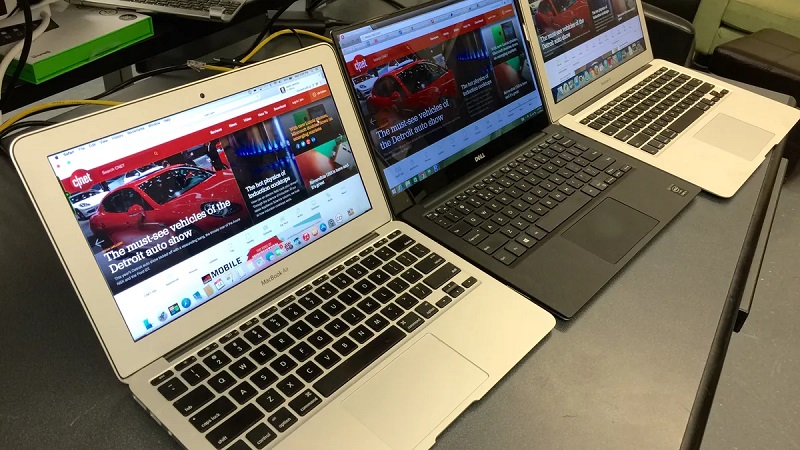


Comments
Post a Comment